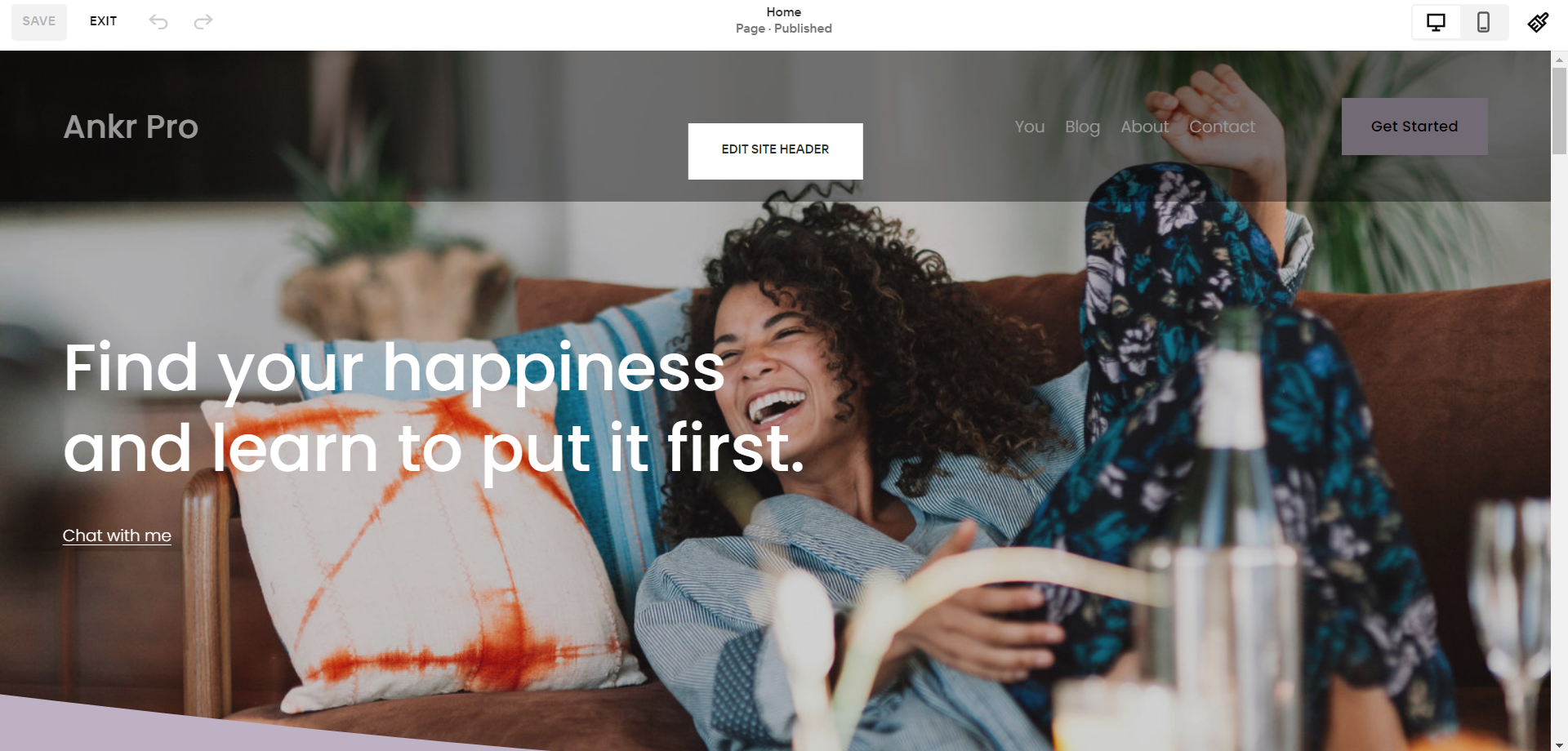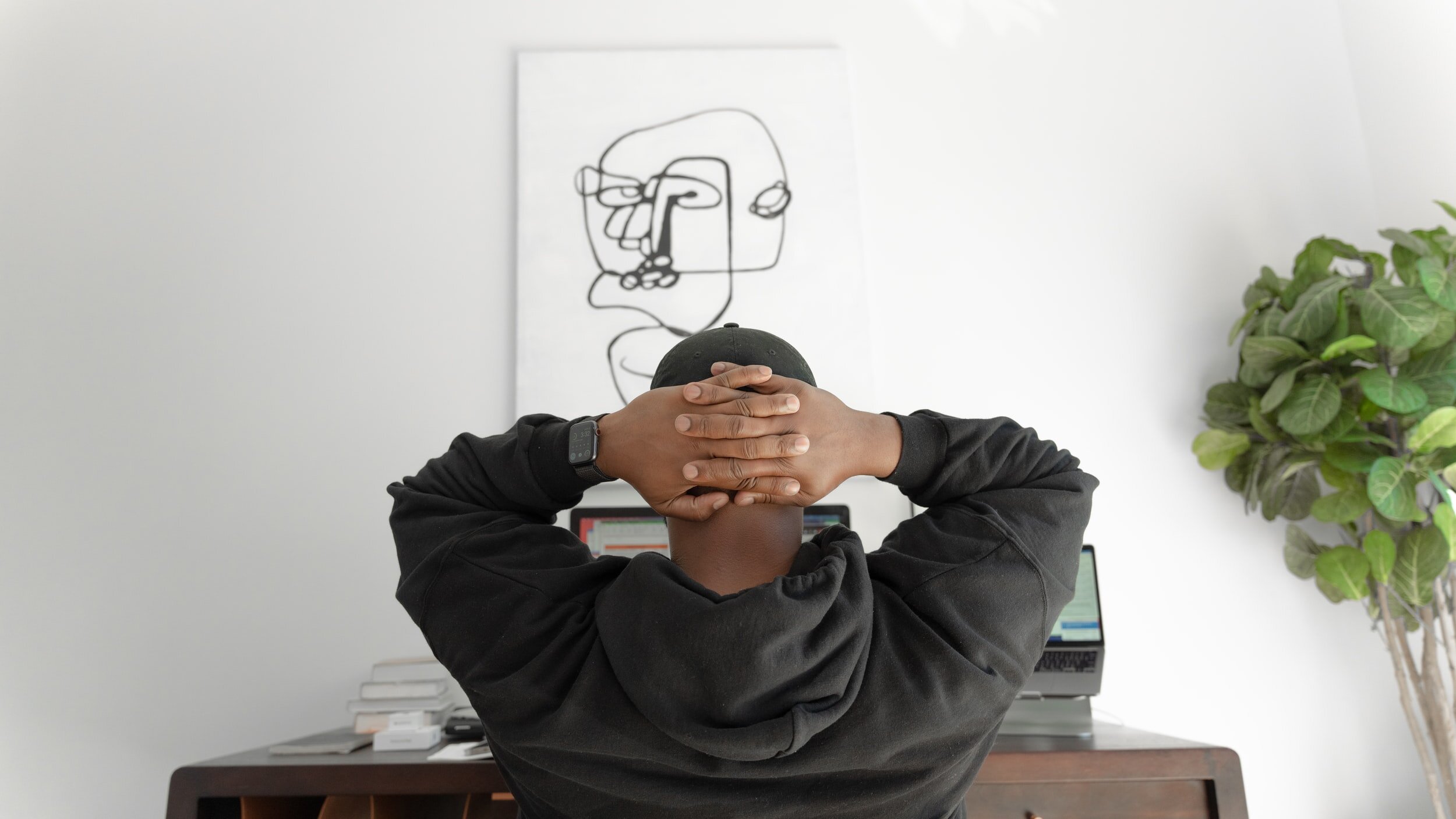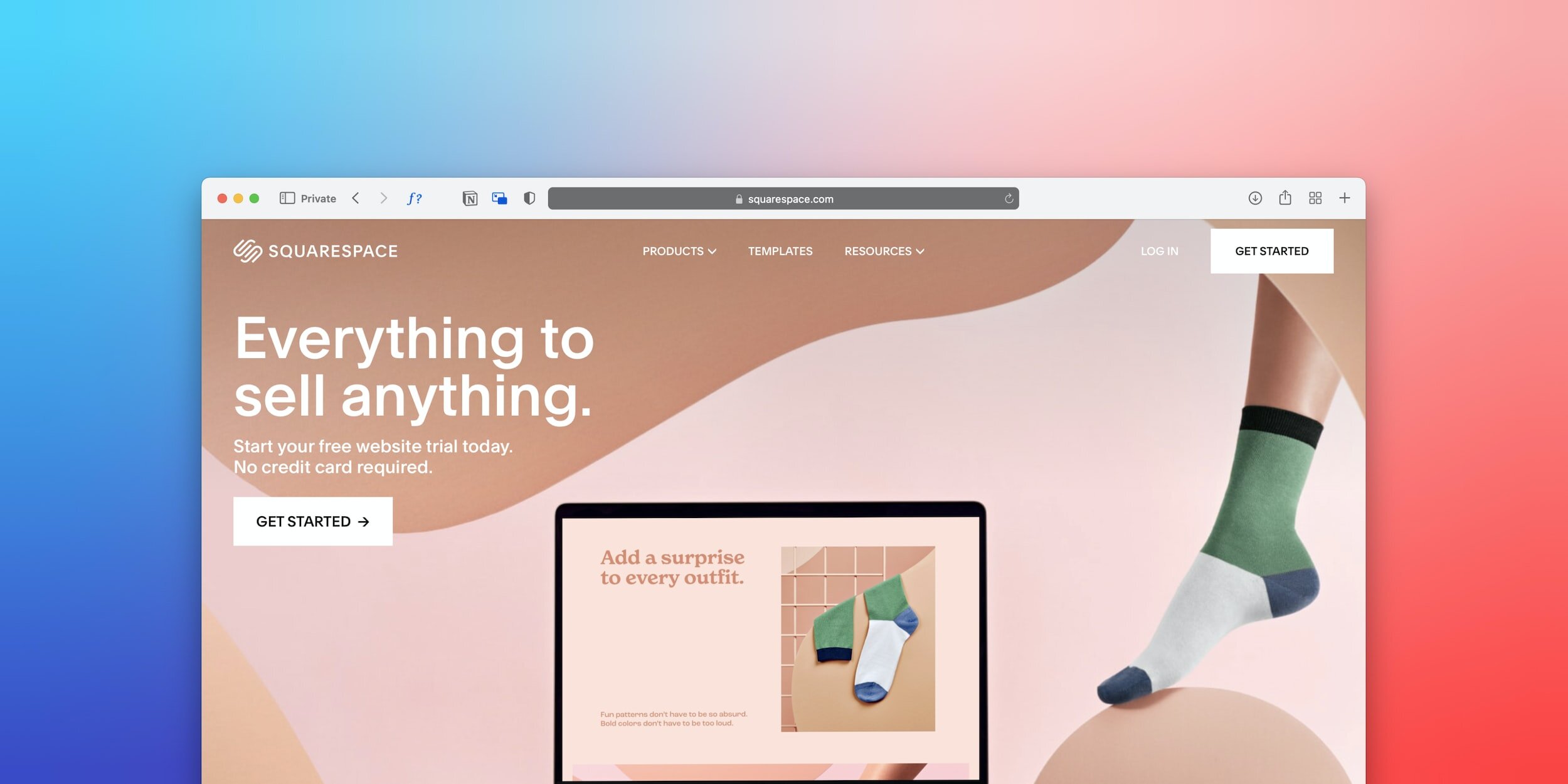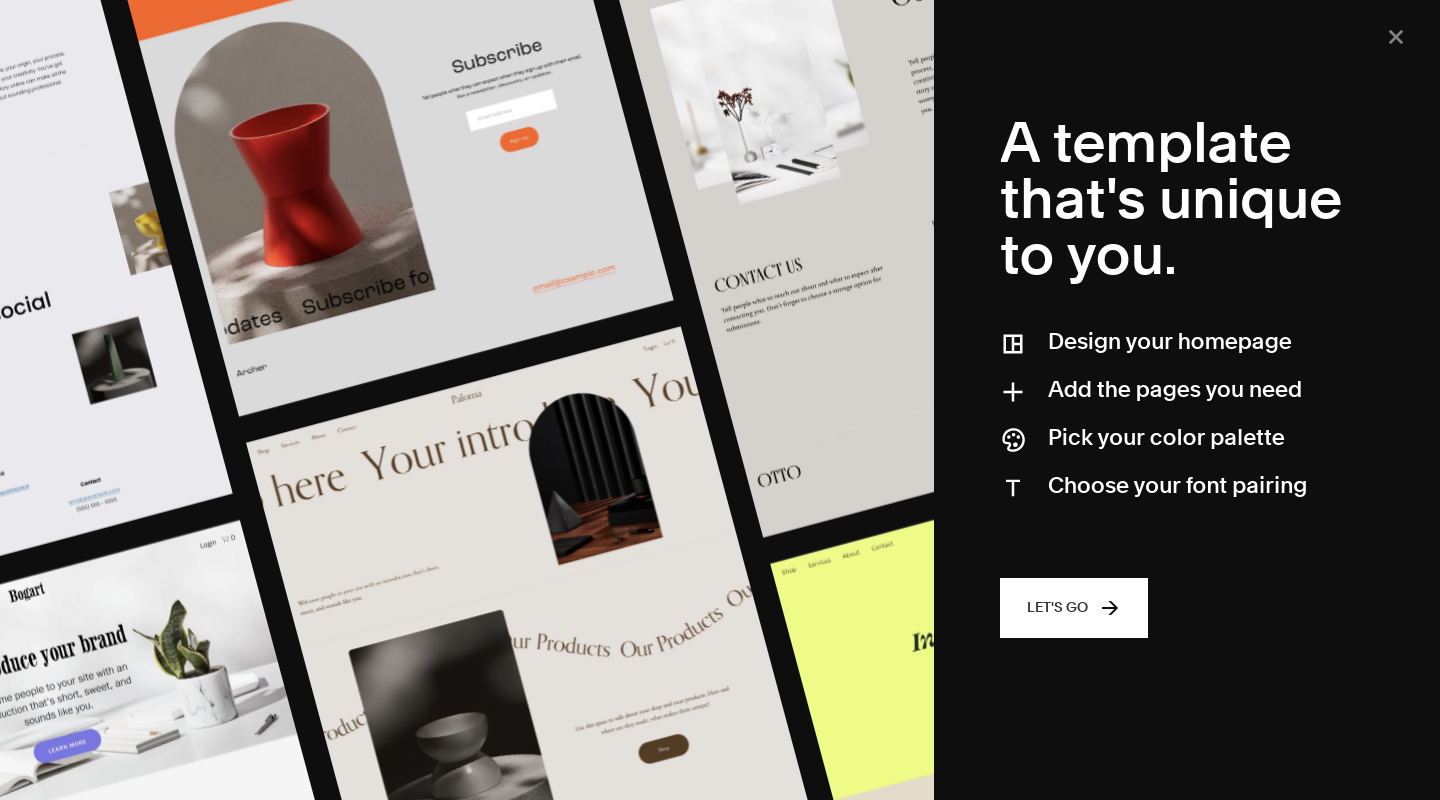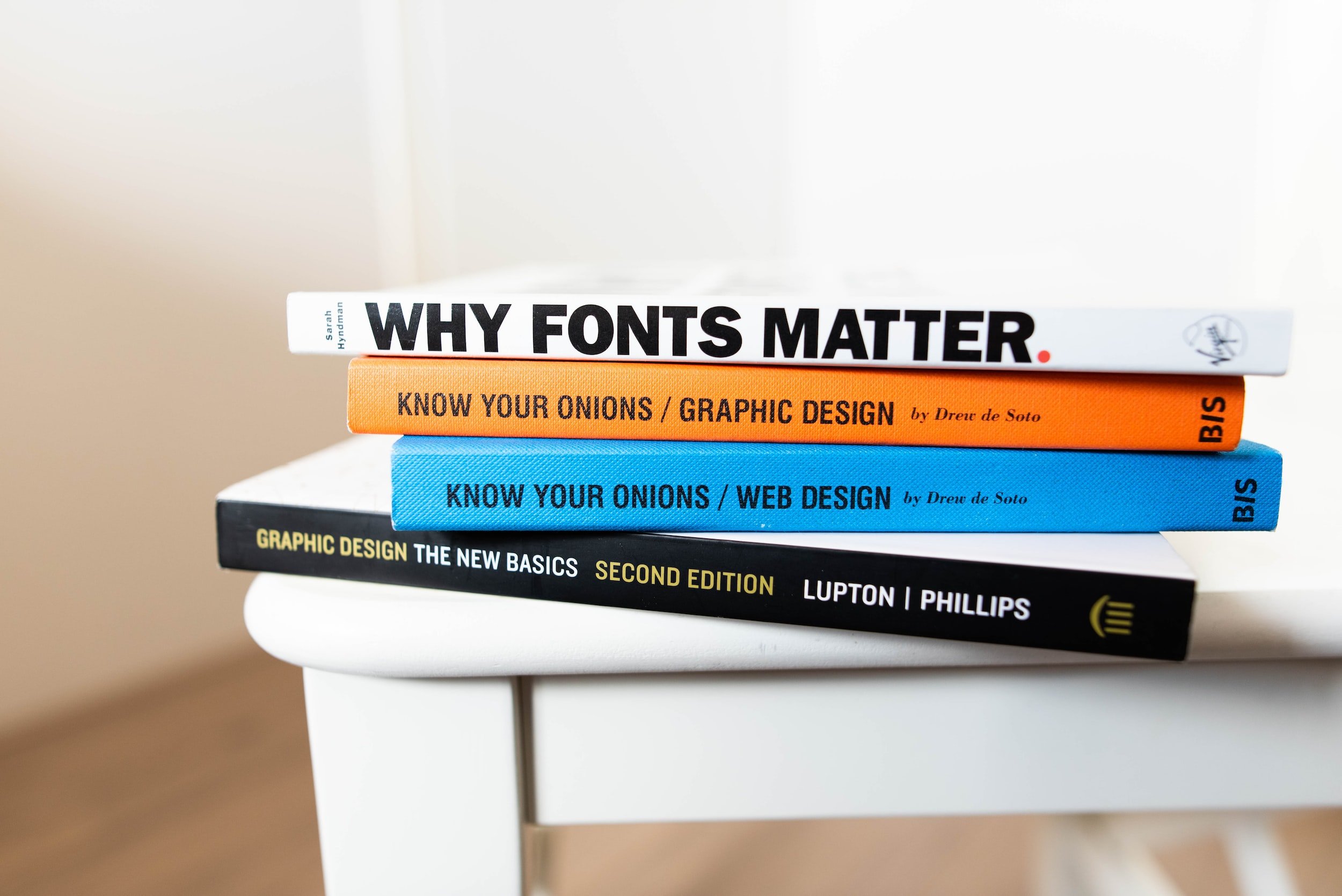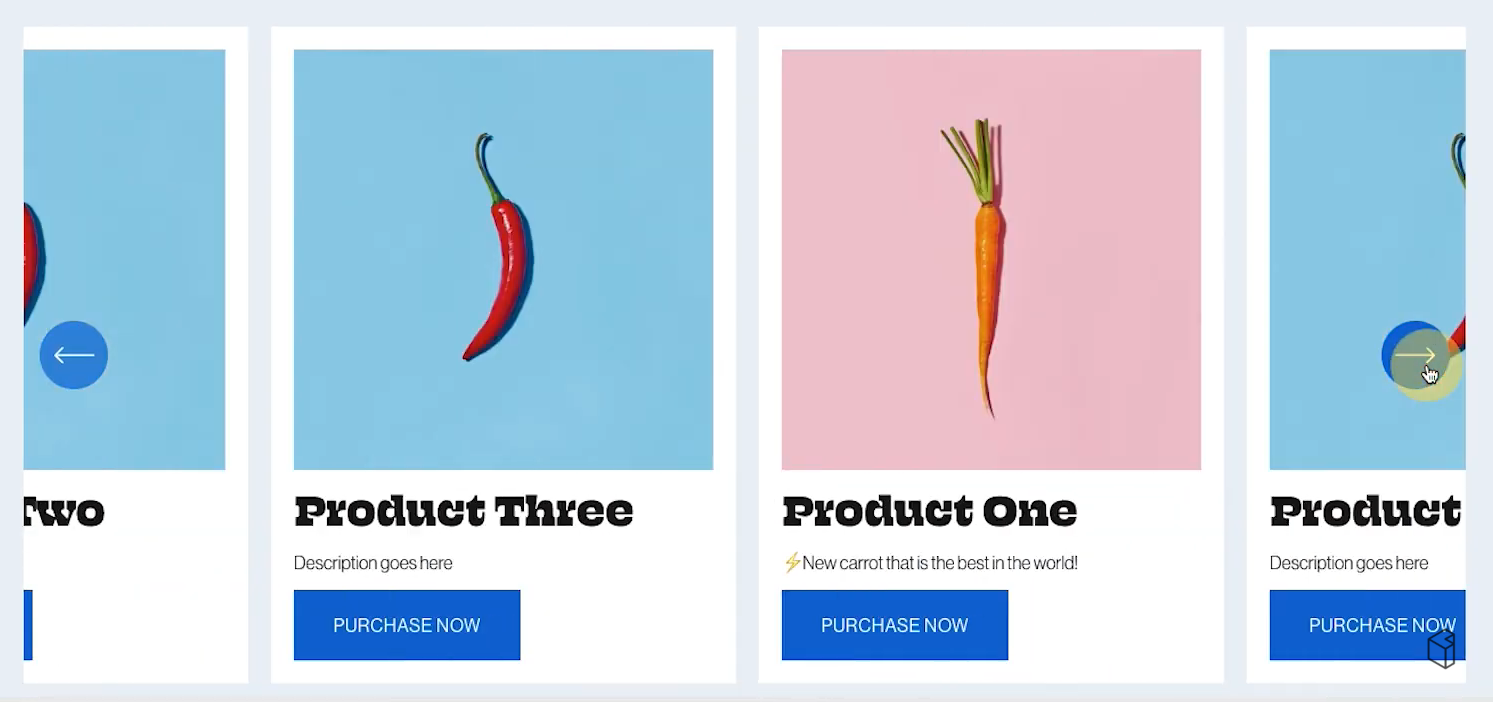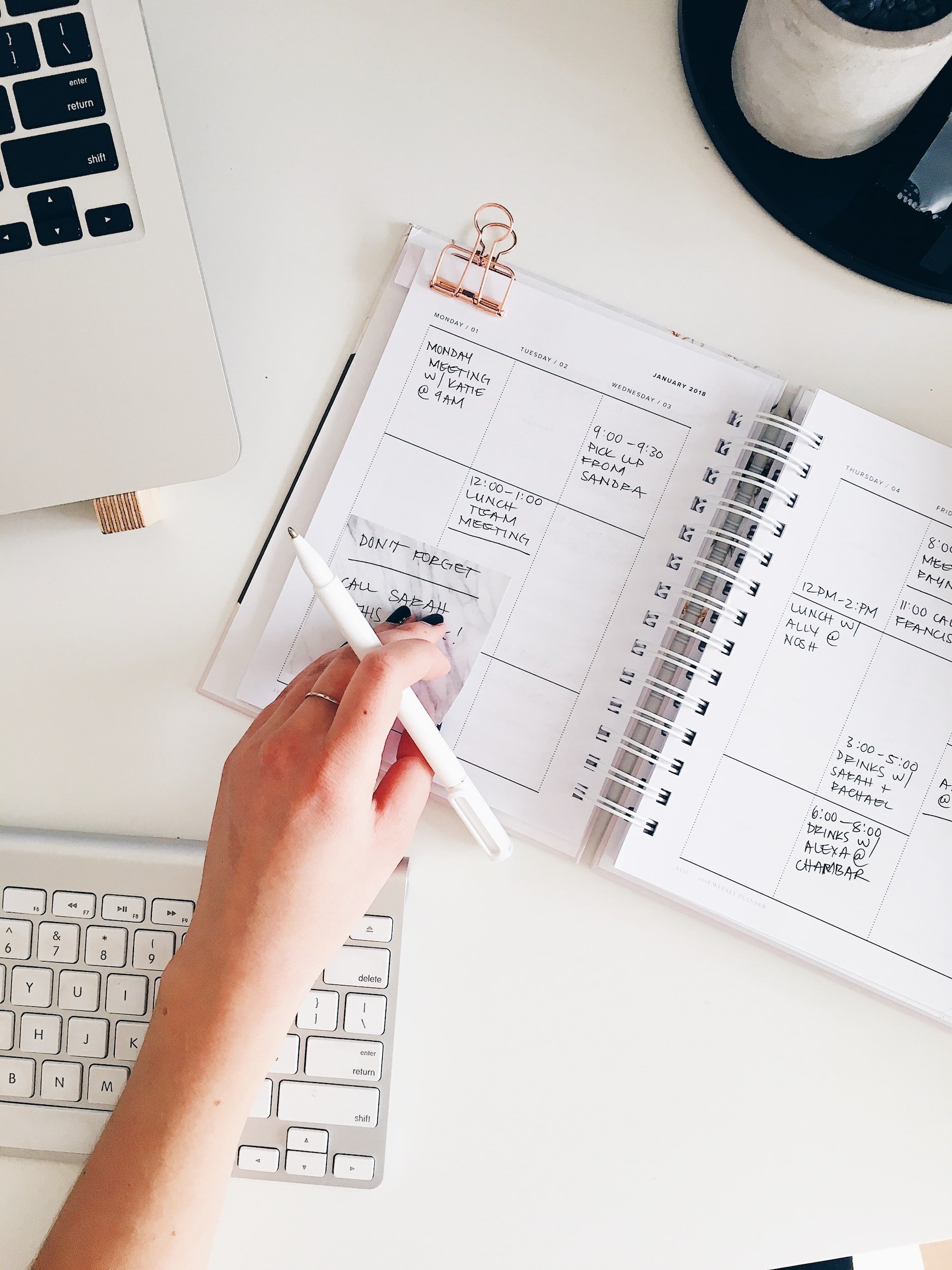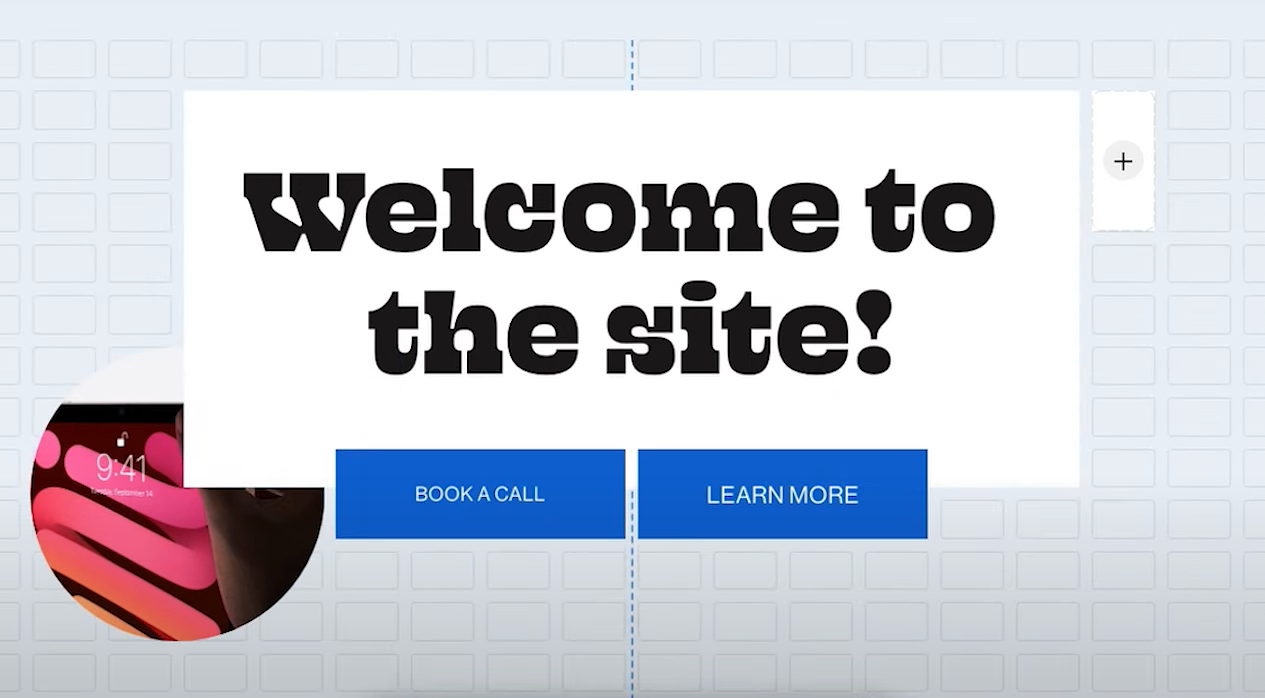Squarespace Guides
Free access to a set of Squarespace SEO Guides that will impress the best Squarespace Experts.
Featured Posts

10+ Gorgeous Wedding & Event Pages Built on Squarespace | Squarespace Inspiration
Whether you're a wedding planner, event designer, photographer, or building a website for a client - Squarespace has everything you need to create a beautiful and functional website that represents your brand and services. Here are over 10 gorgeous examples of sites for the wedding and event industry that can help generate inspiration.
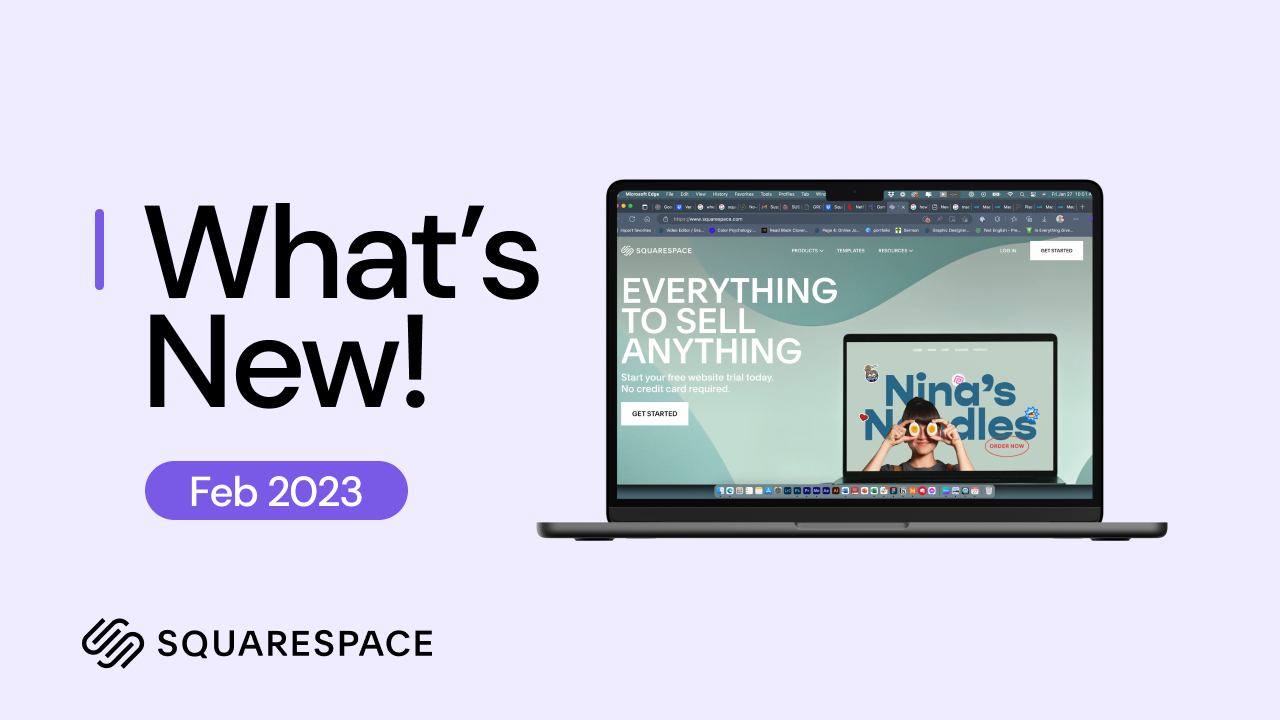
Newest Squarespace Features You Cannot Miss! - February 2023
Squarespace is rolling out brand new features for the year! Starting this February, Squarespace has updated a few key design options that make the entire process SO much easier.

Working with A Client - 3 Steps to A Successful Project
As a new Squarespace designer, you likely have a ton of questions about working with clients - from dealing with permissions to navigating complicated client interactions. Here are three essential steps to establishing clear boundaries, and working with client motivations effectively.

Building a Squarespace Site? Here are the Resources You Need in 2023
If a Squarespace site is on your list of things to start this year, check out these 5 video tutorials to ensure you have a successful entry into this industry-changing web builder.

Squarespace: 3 Shortcuts You NEED for Fluid Engine!
Fluid engine is a new design tool rolled out by Squarespace. Learn simple shortcuts to help you easily navigate and make the most of fluid engine.

Basic vs. Advanced Ecommerce Plan From Squarespace
Squarespace has two options for commerce users: a Basic and Advanced package. We’re going to break down the differences between each so that you can make the best decision for your e-commerce website.

How to Setup A Most Popular Content Section on Your Squarespace Blog
If you’re a blog owner who prefers to go the DIY route, this process is more straightforward than it seems.

A Guide to Squarespace Galleries in 7.1
The type of gallery you choose can play a significant role in how the website looks and how it functions. Over time, it will become far easier to streamline the process to make it quicker and easier to design galleries for a wide variety of clients.

7 Top FAQs of New Squarespace Designers
Becoming a professional designer on a website builder like Squarespace may seem like an easy venture to start, but just like any other filed it takes time to get the hang of things and to feel comfortable with the process. Here are the top common questions of potential designers and those just starting out, answered.

9 Practical Tips to Optimize Squarespace for Ecommerce
If you have an eCommerce shop, you want to maximize sales, right? These tips can help you do that by optimizing your Squarespace site.

A Complete Copywriting Guide for Anyone Who’s Not a Copywriter
If you’re struggling with copywriting, this is for you! Here are 3 professional tips and tricks to creating great copy for content as quickly and efficiently as possible.

Tips for Passing a Finished Site to a Client Pain-Free
Once you’ve completed a Squarespace website for a client, how do you pass it along? Follow these tips to help your client go live as quickly and smoothly as possible.

Yes, People Are Paying Upwards of $10k for Squarespace Designers
If you want to make this a career change, you should learn the tricks of the trade to find out what value you really can offer.
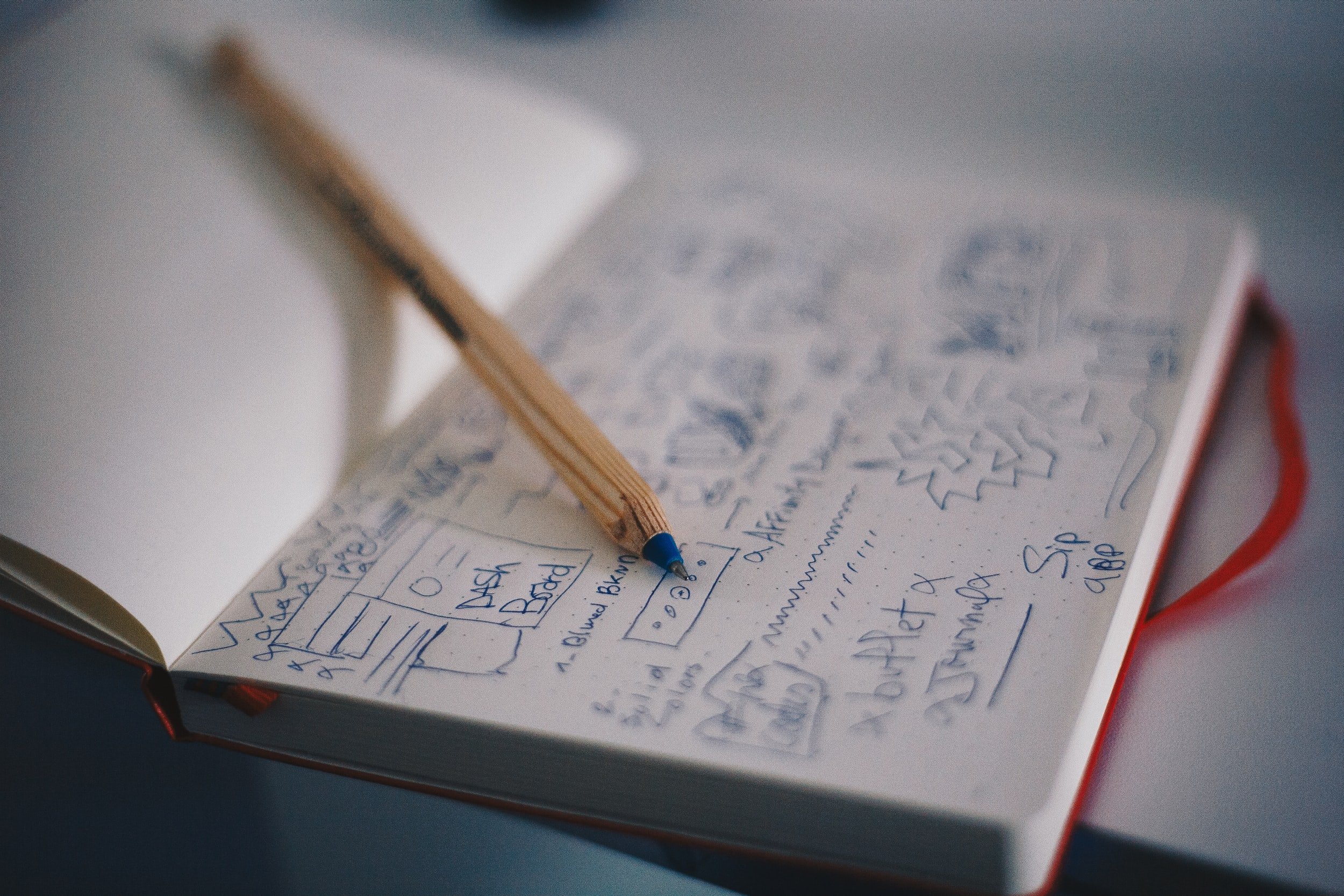
My Website Build Process With The Client from Start to Finish
Building a website is often a complex undertaking. This is especially the case when you are not especially technical and have no prior experience in website building. However, now there are so many tools that have made the process so much simpler.

Squarespace: How To Link Pages By Creating Hyperlinks
Is it hard to add hyperlinks to Squarespace pages? It isn’t when you have the right guidance. Read our writeup to learn how to link pages efficiently on Squarespace.
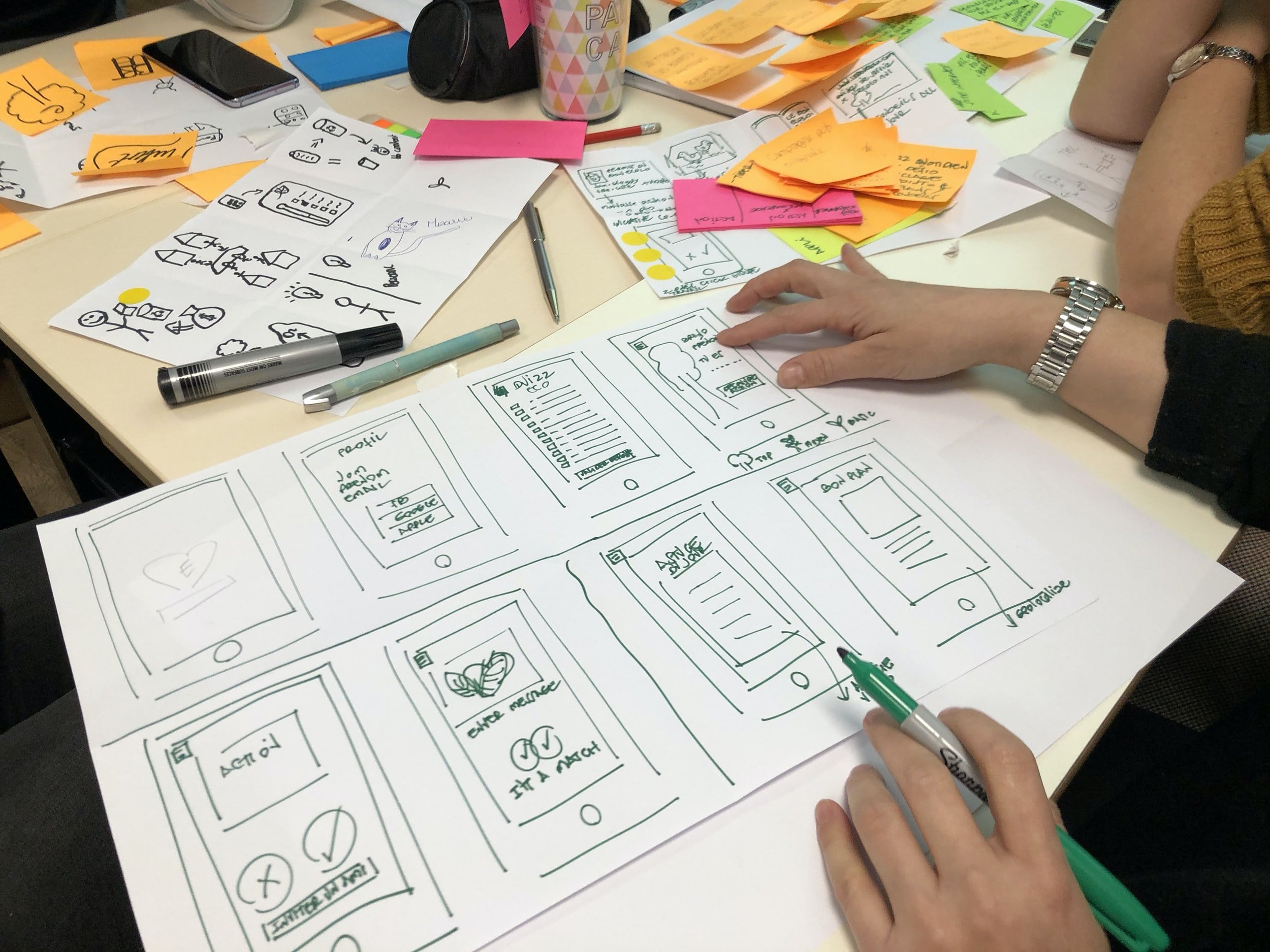
Squarespace: How To Use Spacers To Create Columns
Learn how to easily create columns in your Squarespace site. Knowing how to set up columns gives you greater design options for a better-looking website.

Squarespace Mobile App Walkthrough | Become A Squarespace Pro!
The Squarespace Mobile App is a powerful and convenient way to manage your site on the go. With it, you can create new pages, edit existing pages, add images and videos, and much more. You can also view your website's analytics and change your site's settings.

Should You Pay For Your Clients' Site Subscription? | Squarespace Question Answered
It may be tough to accept a contract, inform clients about your costs, and ask them to pay for the website separately. The majority of people aren't aware of how to make it work. It's critical that you feel comfortable working with a customer and providing clear communication if you want things to go smoothly.

How To Set Up Anchor Links In Squarespace
What are anchor links? Why do they matter? How do you add them to your Squarespace pages? Read on for answers to these questions plus a special bonus of super useful code!

5 Squarespace Video Tutorials Under 5 Minutes: Common Questions From New Designers Answered
Learning a new skill requires a lot of effort, time, patience, error. Between taking courses, classes and building your business (in addition to your regular routine) your time does NOT deserve to be wasted. Listed here are 5 frequently searched questions for beginner Squarespace Designers, explained in 5 minutes or less.

12 Upsells For Your Projects As A Squarespace Designer
If you’re wondering how to offer different upsells when you’re designing websites for clients through the Squarespace platform, the following list will provide you with some great ideas.

10 Training Videos Squarespace Designers Can Send Their Clients
Covering some of the more common FAQs Squarespace designers tend to receive from clients, this article will provide you with shareable video tutorials you can send when tasked with these same questions!

4 Things No One Will Tell You About Becoming a Squarespace Designer
Putting together a website isn’t too hard, but professionally designing a site is really hard for the person who doesn’t have a technical background. That’s where you, the designer, come in.


![The Ultimate Guide to Squarespace SEO 2025 [Free eBook]](https://images.squarespace-cdn.com/content/v1/5f25ac703966632bfcb56bd8/1606154747600-NL41WW6QNEEA78HNGNAA/Squarespace+SEO+Blogging+eBook.jpg)
![Comprehensive 60 SEO Tips for Squarespace [Checklist Included] (2025)](https://images.squarespace-cdn.com/content/v1/5f25ac703966632bfcb56bd8/1637611237806-UPJHRFZ9DLR4YG5BL62T/brooke-cagle-cb4Dv50LN1Y-unsplash.jpg)
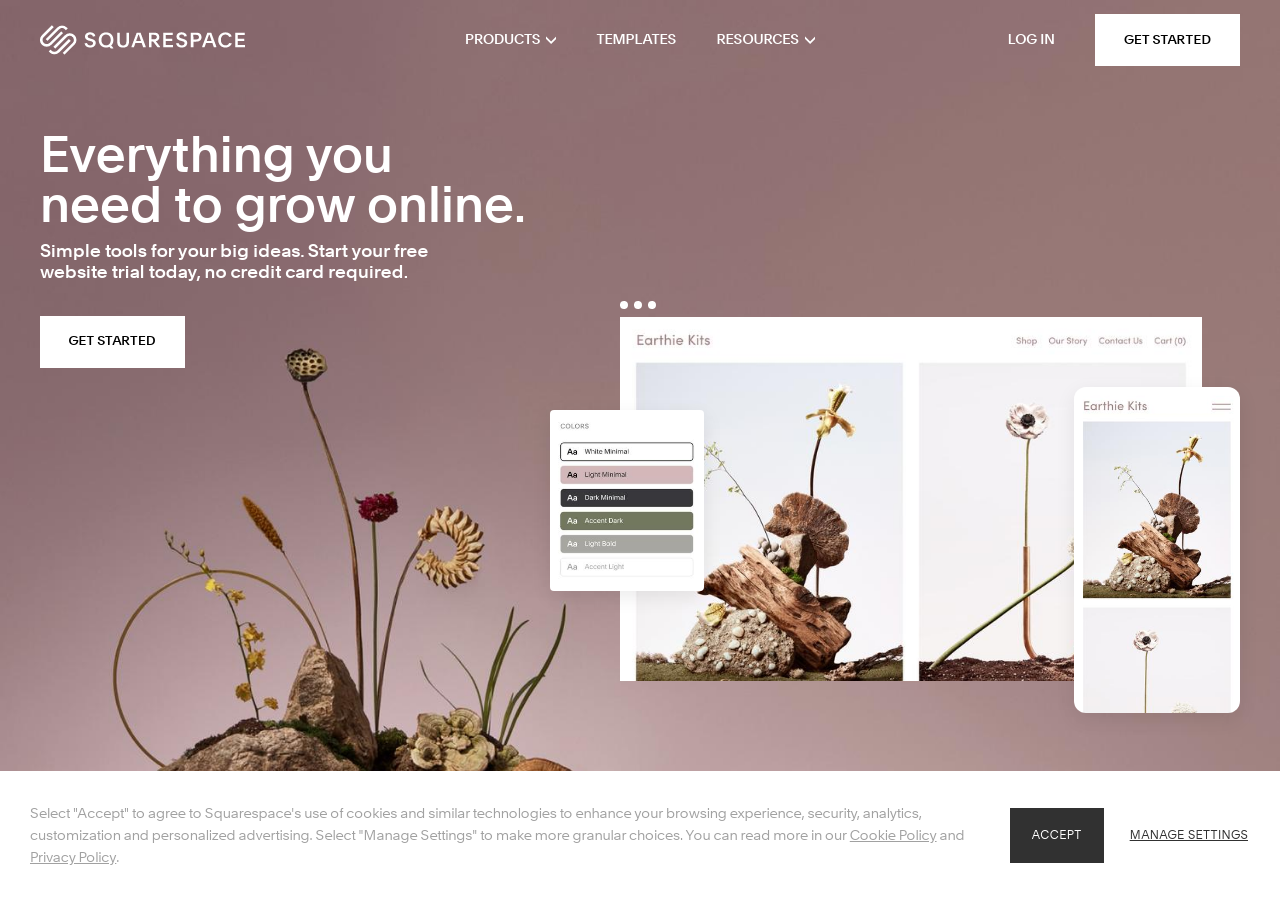

![3 Yoast Alternatives for Squarespace [Paid & Free Options]](https://images.squarespace-cdn.com/content/v1/5f25ac703966632bfcb56bd8/1610026192065-AWFQIT3DSVV100X5PKAY/image-asset.jpeg)